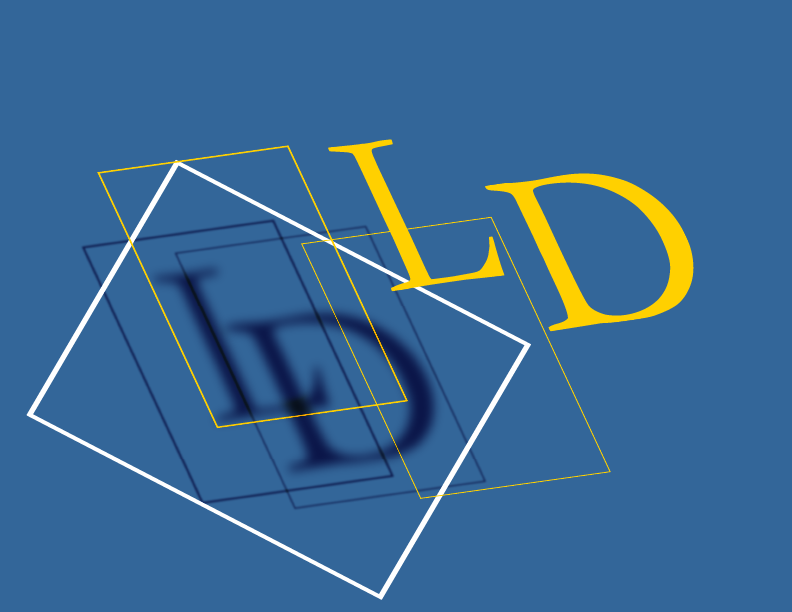Contacts
Every detail, customer, supplier & employee in one custom-classified place! Contacts is the centralised point of truth for the Modular Suite. See the details of every person, or entity, linked to your organisation in one place
Key Features
The Centrepoint of Information
Let the information flow from one source. Use Contacts to record and update organisation information. In anything changes, this is the only place to update it, and it flows through to where it is needed.
Custom Classifications
Extensive preference settings for you to set up specialised information that you want to track. Set up names for flags, dates, text, multi-select lists and single-select lists. Then set up the selections you want for those selection lists. These then appear on the Contact window and in search tools.
People & Web
When dealing with multiple people within an organisation, the People tab-pane allows for each person to be captured with their individual position titles and contact details. If they need access to your Customer Portal, you can set up their web access here.
The tools you need to get the job done!
Organisation
Information is organised into tab-panes of similar details. Work only with the relevant information for a given contact type, as you step through your contact list, the information on display will change to show the necessary information. Integrate with Payroll and Invoices to gain the additional Pay Day, Sales, and Sales Items tab-panes.
Interaction with the Modular Suite
Where relevant, Contacts interacts with the other modules in the LD Modular Suite, work with flagged notes from Payroll, Payables and Invoices or with Approved Customers from Invoices and ConNote.
Contacts
Contact type, company name & ACN, name of main contact (within the organisation, if relevant), position, postal address, phone numbers, email and web.
Delivery
For entry of multiple delivery addresses, preferred delivery method, default salesperson, default order number & valid until. Requires packing slip flag.
Financial
Accounts Department details, ATO information (sales tax exemption, ABN and GST registered nomination), Contact Links – link to a head office and/or a Charge To. Link to custom price list or nominate % Discount for nominated products/services. BPay ID. Their Code for your organisations. Flags: Approved Customer, Interest on overdues, Requires PO number. Bank Details, Statement Format, Customer Limit and Trading Terms. And an Account Summary reflecting the last Statement and Activity Since.
Notes
Enter relevant notes about your contacts. Certain activities within the LD Modular System will automatically create a note, for example, emailing an invoice directly from within the LD Modular System, so that a record is preserved.
Preference-nominated
A list of preferences to design custom contact types. There are flags for questions that are either yes or no. Also available are options for dates and multi-select lists for where more than one answer may apply. Single-select lists where one answer may apply. And text fields for specific short notes about your nominated title for the field.
Papers Please
Does your organisation need to track identification for your contacts? You can nominate your requirements in preferences: ID type, for contact type, whether it is linked to having an ABN or not, and whether it is linked to their turnover with your organisation. On the Contact window, you nominate the contact’s details for the ID and when it expires.
People
Enter the details of other personnel within an organisation. Nominate name, position, phone & email.
Web
Enable web access for the organisation and then for nominated ‘people’, allocate a username & password and manage their password settings: last reset, expiry days and date. Nominate an Admin user for them to manage their own employees via the portal.
Employee
employee number, division, first & last day, reason for leaving, next of kin details, superannuation fund details. If using LD-Payroll, it uses this information is its processes. Also capture: profession & skill sets (set up what is important to you in preferences), education history and employment history. Why do we have these things? For certain industries, you must have record of skill set and is also used for rostering. If using Rostering, it nominates employees ensuring that roles are filled with skills required.
Payroll: Income Tax Forms
Capture vital information from their Tax File Declaration, Withholding Declaration & Medicare Levy Variation. If using LD-Payroll, it uses this information is its processes.
Payroll: Leave & Overtime
Setup standard shifts, overtime & premium pay triggers, and leave allowances for this employee. Book leave and track leave allowances for the employee. If using LD-Payroll, it uses this information is its processes and updates leave allowances automatically.
Integrate with ConNote
See at a glance linked: Quotes, Pickups, Consignments, and Invoices. Double-click to open the document for full viewing.
Integrate with Invoices
Nominate sales rep. & their phone & email. See at a glance linked: Sale Invoices & Receipts, and Products/Services sold. Double-click to open the document for full viewing.
Integrate with Purchases
See at a glance linked purchase orders. Double-click for full viewing
Integrate with Payables
Nominate purchasing offer & their phone & email. See at a glance linked: Supplier Invoices & Payments, and Products/Services purchases. Double-click to open the document for full viewing.
Integrate with Payroll
Create and maintain the employee payday template, nominate financial posting data and any special adjustments for the employee. See at a glance their Year-To-Date figures for the year or select previous years to view.
Integrate with Scrap
See at a glance linked skip bins on site. Double-click for full viewing. Or use shortcuts to: order, deliver, rotate or collect